Did you ever want to print labels for the products in your items list and couldn't ?
QuickBooks is a great accounting software, but when it comes to printing labels for products it has very little to offer. Many companies are using QuickBooks to manage their inventory and warehouses. The biggest problem they have is the need to print labels for their products, either coming in or going out. In addition, there is a need to print bin labels or shelf labels for the warehouse.
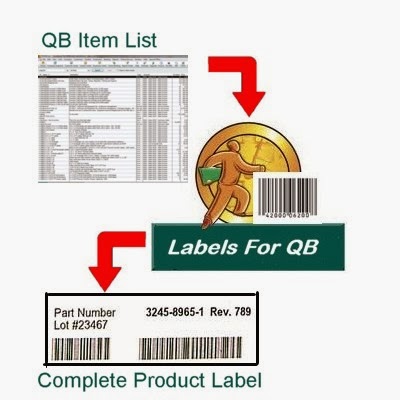 We were first made aware of this issue about 8 years ago when a small Diamond Jeweler wanted to print "rat-tail" labels for his rings but couldn't. (Rat-tail labels are the small tags that are used to wrap around the band of a ring or another piece of jewelry.)
We were first made aware of this issue about 8 years ago when a small Diamond Jeweler wanted to print "rat-tail" labels for his rings but couldn't. (Rat-tail labels are the small tags that are used to wrap around the band of a ring or another piece of jewelry.)
The program that we created was very simple at first - and could only print product labels from the item list. As time passed, our customers asked for more features. Today the software is able to connect directly to QuickBooks to print labels out of invoices, sales orders, purchase orders and even pick lists.
There are many benefits to printing your own labels. One of these is printing Bin labels with Product picture.
When warehouse employees have to pick an order - it is much easier for them to pick an item while looking at the picture of the item. This in-turn reduces pick time, but also reduces customer returns.
The flip side of it, is when new items are received in the warehouse. Employees have less chance of putting the item in the wrong bin if it has a picture of the item on the bin.
Inventory management is a complex task. By having barcode labels, you can scan the labels directly into your QuickBooks or into a spreadsheet when doing inventory counts.
Another way of using labels is to offer your customers additional benefits, such as printing labels with their barcode and their prices on the items they purchase from you.
Labels for QuickBooks offer all of these benefits and many more. We would love talking to you about how it could benefit your company.


3 comments:
barcode label technologies improved your product identity nice blogs thanks for the help!
In my accounting class we just started to learn more about quickbooks and print labels. We are leaning about how companies are using quickbooks to manage their warehouses and the inventory in them. I can see how the need to print labels for the products can be the biggest problem. I am glad that there are software systems out there to help in this task.
Jessie | http://www.tpgtex.com/quickbooks_labels.html
Post a Comment